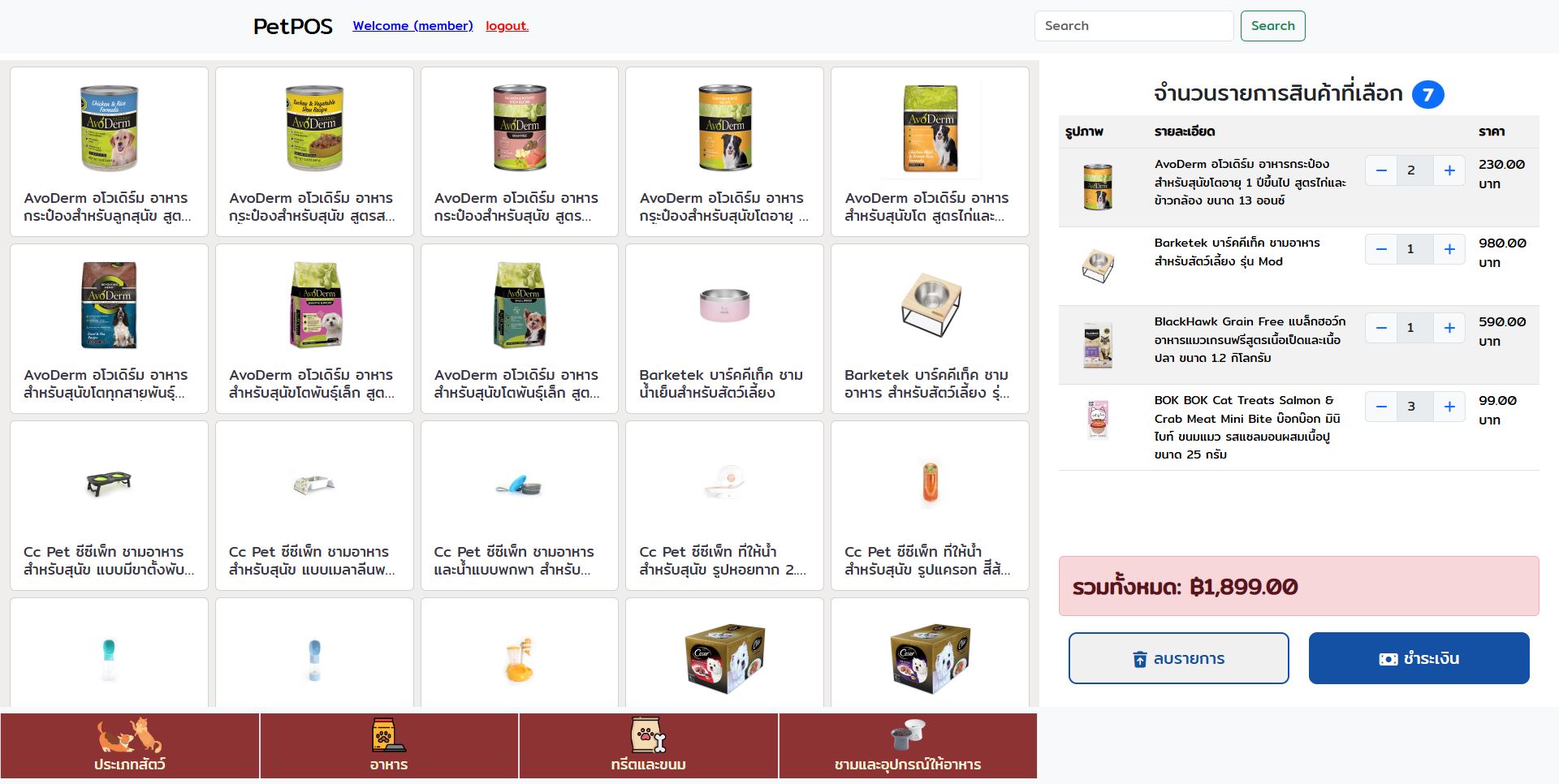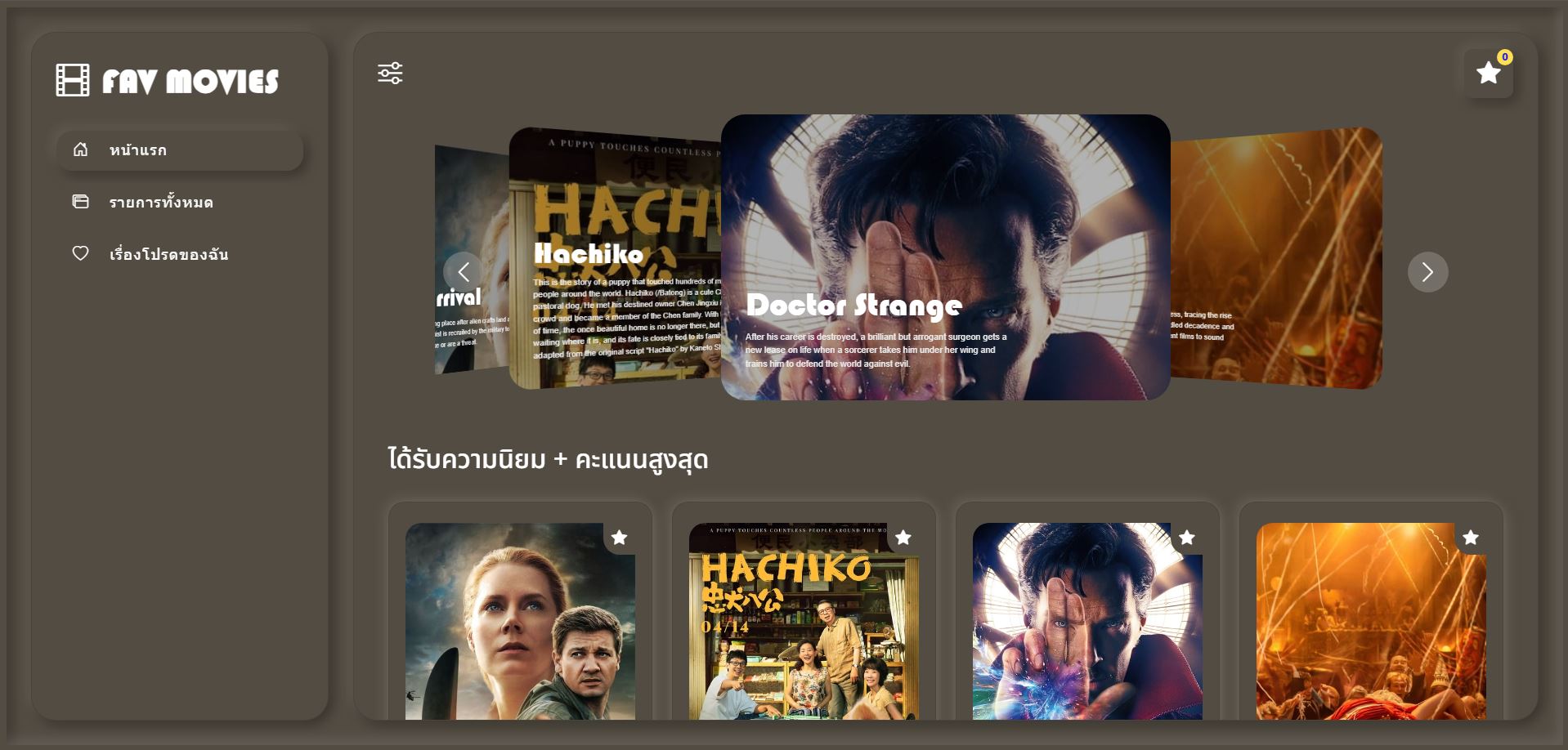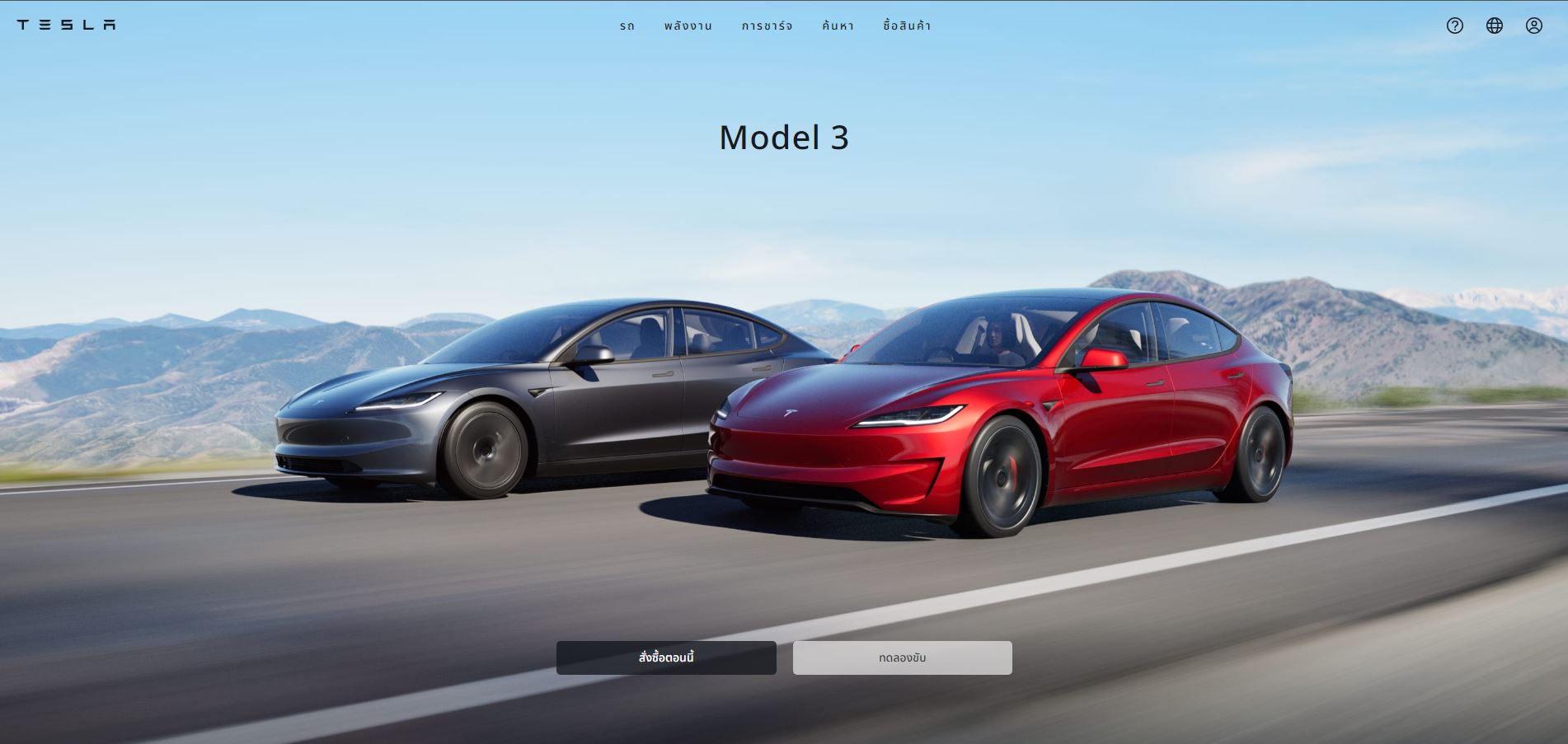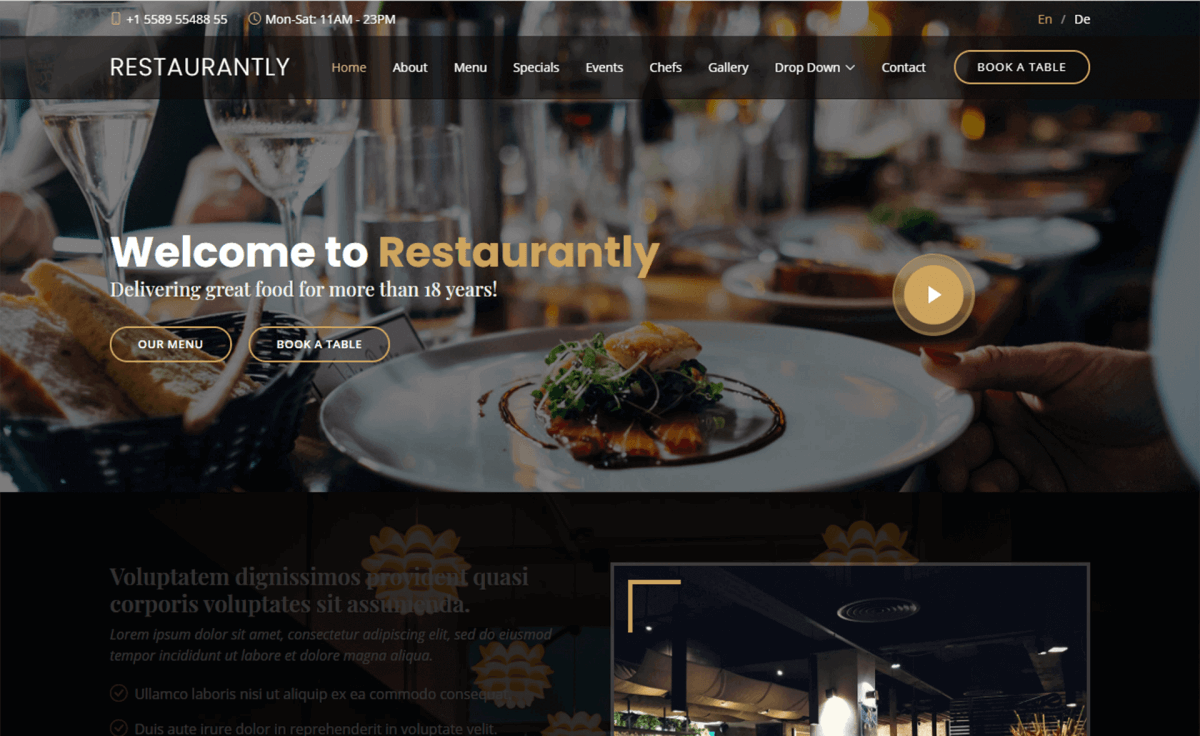
1) CRUD for restaurant website I created this project to practice my PHP and PHP-PDO for database connectivity. I used Xampp as the web server for development. For the frontend, I utilized the Restaurantly template designed by BootstrapMade, and for the backend, I used a template called Minimal Admin Panel. (PHP, MySQL)
The work I do
Frontend
- Add a link to the backend management page and store session data indicating whether the user has logged in or not. If logged in, direct to the backend management page; otherwise, redirect to the login page.
- Create a login system to connect to the backend and ensure that the user credentials match those in the database before proceeding to the next step.
- Add Thai language using PHP switch statement to select commands based on the users language selection.
- Manage the table reservation form. Conditions will be checked in the input fields to ensure that a table cannot be booked twice and the same phone number cannot be used again. Upon pressing the submit button, the LINE Notify API will be called to send notification of the reservation details.
- Build a page for checking reservation status, utilizing the phone number and reservation code matching those in the database for verification.
- Add a calendar JavaScript section to check the status of booked tables during specific timeframes. Retrieve reservation data from the database and display it on the fullcalendar library.
- Store the contact form data into the database and display it on the backend management page.
Backend
- Adding Thai language using PHP switch statement.
- Create View, Add, Delete, Edit forms to manage frontend data.
API used
- Line Notify
Webhost used: 000webhost || PACKAGE: FREE
Website Template: https://themewagon.com/themes/free-bootstrap-5-html-5-restaurant-website-template-restaurantly/
Admin Panel Template: https://w3layouts.com/minimal-admin-panel-flat-bootstrap-responsive-web-template/
Demo User :: Password
Username: Admin
Password: 123456